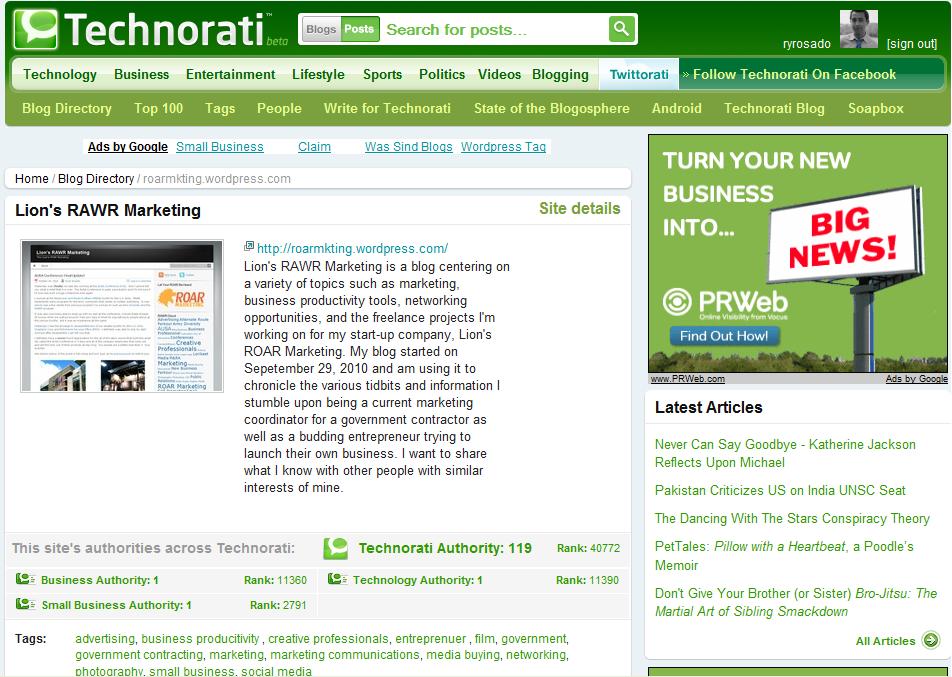It wasn’t until recently that I caught on to Technorati and using it as a tool to drive traffic to my blog and see where I ranked in comparison to other blogs in the blogosphere. So what is Technorati? Well, “Technorati was founded to help bloggers succeed by collecting, highlighting, and distributing the global online conversation [and is] founded as the first blog search engine.”
It wasn’t until recently that I caught on to Technorati and using it as a tool to drive traffic to my blog and see where I ranked in comparison to other blogs in the blogosphere. So what is Technorati? Well, “Technorati was founded to help bloggers succeed by collecting, highlighting, and distributing the global online conversation [and is] founded as the first blog search engine.”
I was a little nervous about signing up when I first learned about Technorati based on the fact that I would see how small I am in this huge social media realm known as blogging. But in so many places that I read on how to run a blog, everyone said to use Technorati. Well if everyone says to use Technorati then I might just have to then (and jump off a bridge which is another story).
So just to give a quick and dirty lowdown on how to use Technorati, follow the steps below:
1. Go to Technorati.com and click on “Join” in the top right-hand corner.
2. Fill in the required information on the next page. They ask for the usual (name, member name, password, email, etc).
3. Next you’ll have to fill-in information on your profile. Be sure to include your blog URL in the “URL” box.
4. Add a profile picture if you want people to see who you are.
5. Then towards the bottom you’ll see an area that says “My Claimed Blogs.” Enter your blog’s URL and click on “Claim.”
6. Once you click that, you’ll be sent an auto-generated email explaining to insert a “claim token” into one your new posts. Looks something like this “ZRGGQEZ2HKY3.” After posting your new entry with the Technorati “claim token” you will receive another auto-generated email saying Technorati is crawling your blog to verify it actually exists. This takes about two days for the claim to be complete.
7. Wait about one more day, and you’ll receive another email describing how the claim is complete and how it will take an additional 24-48 for your posts to start to show up in their network. There’s lots of waiting involved if you haven’t noticed.
8. The next step is to “edit site info” by clicking on your claimed blog once it shows up in your Account page and writing a brief description on your blog, selecting categories for it to be tracked on, and site tags.
Once all those of steps are completed. Sit back and track as you see your blog progress (or digress) through the Technorati network. The key is to be patient for your blog to gain traction. Within in a few days, I saw my “Technorati Authority” (measures a site’s standing & influence in the blogosphere) jump from 1 to 119. Continue to add new posts and communicate with other bloggers via comments and this should help foster authority growth.
Although there is heck of a lot of waiting for Technorati to kick in, it is well worth it since Technorati appears to be the gold standard of seeing how you measure in comparison to your cohorts out there. So don’t stand there, let’s get to it, sign-up on Technorati, there’s nothing to it!