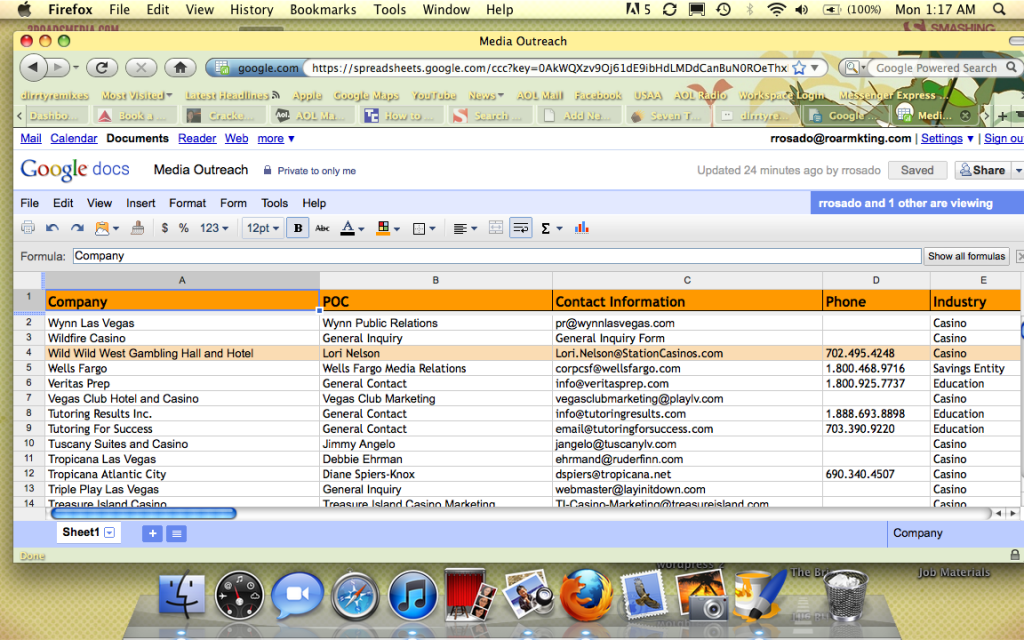A business productivity tool I regularly use to keep track of information and data for my V.I.N.A. client is Google Docs. Now Google Docs has been around since 2007 but I feel its something anyone handling project management should utilize if working with lots of information.
A business productivity tool I regularly use to keep track of information and data for my V.I.N.A. client is Google Docs. Now Google Docs has been around since 2007 but I feel its something anyone handling project management should utilize if working with lots of information.
I was first introduced to Google Docs back in college when I was working on a group project for my Marketing Communications class. One of my group members introduced it to our group, since it would allow us to collaborate on compiling research without overlapping and sending zillions of files back and forth.
Since then, I have used it continuously in my job as a Marketing Coordinator when compiling research and gathering data to include in deliverables for clients. It makes your job a whole lot easier but I’m not sure if that many people actually take advantage of using Google Docs as a business productivity tool.
To prove my case, here are some the great benefits of using Google Docs.
- Collaboration: With Google Docs you can collaborate with coworkers or group members in real time. You are able to see instantly the changes they are contributing to the Doc and avoid sending and resending multiple versions of a file.
- Multiple Doc Formats: Create various types of Docs with Google Docs such as: Word Documents, Presentations, Spreadsheets, Drawings, Forms and newly added is Videos.
- Share: You can share and grant permission to other people to view or edit the Doc easily. As long as that person sets up one of their email accounts to be registered on Google, you are good to go.
- Export: If you want to download your Doc onto your computer you have the option to Export your Doc as a Microsoft Office file. Most of the formatting from the Doc transfer to the Microsoft Office file you export as well. This also works well if you do not want to share your Doc with other individuals via Google.
- Portability: Anywhere there’s an internet connection and you have your Google log-in credentials, you can access your Doc. No need to worry about emailing a file to yourself or remembering your USB.
- Free!: Need I say more?
Working in a government contractor office, there is a whole lot of accountability and quality assurance that is stressed. Google Docs definitely supports that cause. One example where I used Google Docs recently is when I did advertising outreach for V.I.N.A. and needed to keep track of who I contacted and what their status was. I provided this to the client to show the progress of my efforts.
Here’s a snapshot of one of my Docs:
Google Docs seems to be like a underrated Google tool. Does anyone else religiously use Google Docs as I do? If so, let your ROAR be heard and leave a comment.