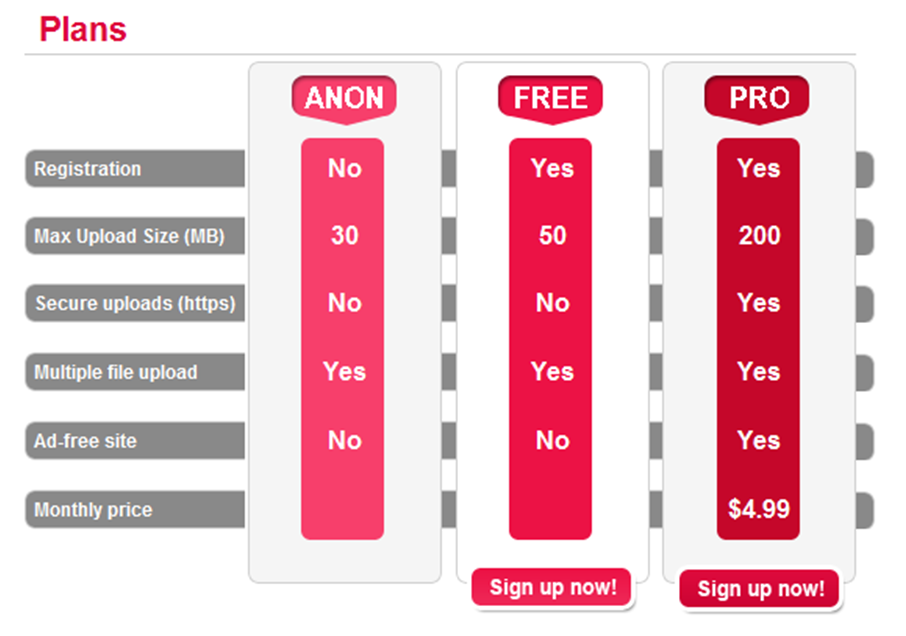There’s nothing like a legit workaround or short-cut to help you get your job done better and faster. Two great tools I use on occasion for these legit shortcuts are: FoxUtils PDF Merger and Nitro PDF to Word Converter.
Too often I have found myself either having multiple PDFs file that I need to condense into one file OR only having a PDF document that needs to be edited for content. These tools make this a breeze and feasible. The best part is that if you’re on a tight budget, the basic functions of these tools are free.
Ever have a handful of PDFs the boss wants to be in one comprehensive file? Or ever only have the ability to download PDF files one by one (I have this issue with exporting Google Analytics data). Using FoxUtils PDF Merger is the most intuitive PDF Merger tool out there.
1. Go to: http://foxyutils.com/mergepdf
2. Click on “Browse” under Step 1.
3. Right click and hold down CTRL as you select all the files you want to merge into one PRF (the files will be uploaded and sequenced in the order the appear in your browse window).
4. Click Merge PDF
5. Download merged PDF file!
Simple as that. If you want more features with your PDF Merger experience there are membership/payment plans available. See below for more:
I bet you there have been times when you have been working on something and your colleague says, “I can’t find that original file but I have the PDF.” Prior to Nitro PDF to Word Converter you might have said, “Well gee that really helps.” But no longer will that be your reply. The Nitro PDF to Word Converter, allows you to drop a PDF file into their system and have it be an editable Word file in minutes.
1. Go to: http://www.pdftoword.com
2. Under “Select PDF to convert” click on “Browse” and select the file you wish to convert.
3. Enter your email address in section 2
4. Enter the text for the CAPTCHA
5. Click, “Convert to Word”
6. Your freshly converted Word file will arrive in your inbox within minutes.
In addition to the free service, Nitro also has a tool for PDF to Excel and an add-on capability which allows users to download conversion functionality to their Microsoft Word software. This feature is available for a free trial for 14 days. A fee is required thereafter (not sure how much exactly).
Hope these tools help you in your document endeavors. If you have any other suggestions for nifty and awesome business productivity tools, please feel free to leave a comment and let your ROAR be heard!